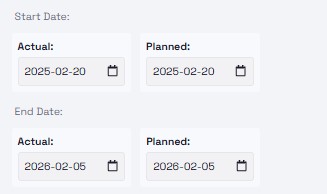We're happy to share the latest improvements to the Admin Console in Deep Space, aimed at making your workflow smoother and your experience better.
Faster Loading ⚡
Enjoy quicker load times, reducing delays and helping you get things done faster.
Improved Toast Notifications 🍞
Receive clear and immediate feedback through new toast notifications, indicating whether actions succeeded or if something needs your attention.
- Notifications appear at the top-right corner when tasks start and finish.
- Different types of tasks will show distinct notifications.

Enhanced Multitasking 🔄
Work on multiple tasks simultaneously, making it easier to handle various activities efficiently.
Yes, you can now perform multiple operations concurrently without waiting for previous tasks to complete.
Revamped UI & Smooth Animations 🎨
Navigate easily with a refreshed, user-friendly interface complemented by smooth, intuitive animations.

Powerful Sorting & Filtering 🔍
Quickly sort and filter your data, making it easy to find exactly what you need.
- Workspace Manager: Sort and filter options for projects, users. Sort option for companies.
- Project Manager: sort and filter options for user. Sort option for teams.
Robust Field Validation ✅
All input fields are validated before submission, ensuring accuracy and security of your data.
Seamless Workspace & Project Switching 🔀
Move smoothly between different workspaces and projects while previous tasks continue running in the background.
Why Did We Build This?
- Save valuable time by reducing wait periods and increasing responsiveness.
- Improve your productivity by managing multiple tasks at once.
- Stay instantly updated and reduce uncertainty with clear notifications.
- Benefit from an easier, more intuitive interface that enhances your daily operations.
- Find exactly what you need faster, streamlining your management tasks.
- Gain peace of mind with improved security and fewer data entry errors.
- Enjoy smoother navigation across your projects and workspaces, helping you maintain focus and efficiency.